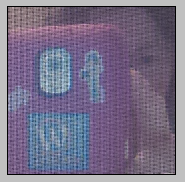Note: this was the process for a MyTouch 4G in 2011. The process is a lot easier now. Read here: How I got my US T-Mobile Samsung S4 phone to work in the UK ( July 2013)
This is hard-won knowledge. I had to figure out this process by myself with trial, error, calls to technical support and repeated visits to T-Mobile stores. If there’s a similar guide anywhere online, I couldn’t find it. So here you go:
I live in the US. I have a T-Mobile MyTouch 4G, made by HTC. This phone works abroad as-is, but with crazy data roaming charges: $15 per megabyte. So here’s what I did to get cheap UK service on my US phone. I recommend completing all three steps in a single visit to a T-Mobile store. Just stay there until your phone works – you will need to be physically present in front of T-Mobile staff for Step 3.
1. Pay As You Go SIM card
First, go to a T-Mobile store and buy a SIM chip with at least £10 credit on it. The SIM card is technically free: what you’re buying is credit to use on pay-as-you-go phone, text, and data. I selected the International Plan (2p a minute to the US!) To activate the International Plan, text INT to 441.
T-Mobile Pay As You Go Tariffs for UK service
You can get data service with a T-Mobile Pay As You Go Internet Booster. Limited internet costs £2.50 for 5 days (text WEB to 4410, or £5 for 30 days (text WEB to 4410) Read up on T-Mobile’s UK Internet Fair Use policy. Short version: there’s a monthly limit on streaming video and audio.
2. Manually add a new APN
OK, so now your phone can access make calls, send texts, and access the internet. Or can it? No, it cannot, because you need to tell it what servers to connect to in the UK. You need to manually create an APN: “Access Point Name”. The T-Mobile website and the store staff may try to send the new APN settings automatically to your phone. That didn’t work for me, but entering the settings manually did.
Depending on what phone you have, the settings will be different. For my MyTouch 4G, the generic HTC phone APN settings worked.
To create a new APN, click Settings, Wireless & networks, Mobile networks, Access Point Names, then click the Settings button to pop up a menu with “New APN”. Click “New APN” and enter these settings, leaving the other fields unset. The settings are case-sensitive.
Name: T-mobile
APN: general.t-mobile.uk
Username: t-mobile
Password: tm
MMS Protocol: WAP 2.0
MCC: 234
MNC: 30
Authentication type: PAP
APN type: default
When you’re done entering the APN settings, before leaving that screen, click “Settings” again, and “Save” on the popup menu. Then, on the screen that lists the APNs, click to select the APN you’ve just created.
You can also find your phone on this page: T-Mobile phone support: find your phone, click “View all help”, “Manuals”, “Connecting to the Internet”, and “Setting up the phone for Internet surfing”, then follow the instructions.
Now you should be able to connect to the internet. If not, check that you’ve entered the correct APN settings with correct capitalization and that the new APN is active, then try restarting your phone.
3. Remove content lock
Now your phone can access web pages! Or can it? No, not all of them, because your UK SIM card assumes that you are a child trying to view dirty pictures. Flickr, YouTube, and other sites of questionable morality are locked and inaccessible. To remove the content lock, you can visit the T-Mobile website with a UK credit card (which you probably don’t have), or you can show T-Mobile store staff your passport or your obviously adult face and get them to remove the content lock from your phone.
And that should be it. After I had discovered these tasks and completed them my epic quest for connectivity was complete, and my phone worked fine for the rest of my trip. I hope this post will save someone else some time and frustration.
You can get your phone credit topped up with cash anywhere you see a “Top Up” sign:  News agents, corner stores, Radio Shack, etc.
News agents, corner stores, Radio Shack, etc.
Happy travels!